Google Map Extractor: A Beginner's Guide to Data Extraction
Introduction

Did you know that Google Maps is not just a navigation tool but also a goldmine of valuable data? Unlocking the power of tools like Google Map Extractor and MapLeadScraper can revolutionize your data extraction efforts and provide you with crucial insights for your business. In this guide, we will explore what MapLeadScraper is, how it compares to Google Map Extractor, and the benefits it offers.
Understanding Google Map Extractor
Google Map Extractor is a powerful tool that allows users to extract data from Google Maps with ease. It is designed to scrape information such as business names, addresses, contact details, ratings, reviews, and much more from Google Maps' extensive database.
Introducing MapLeadScraper
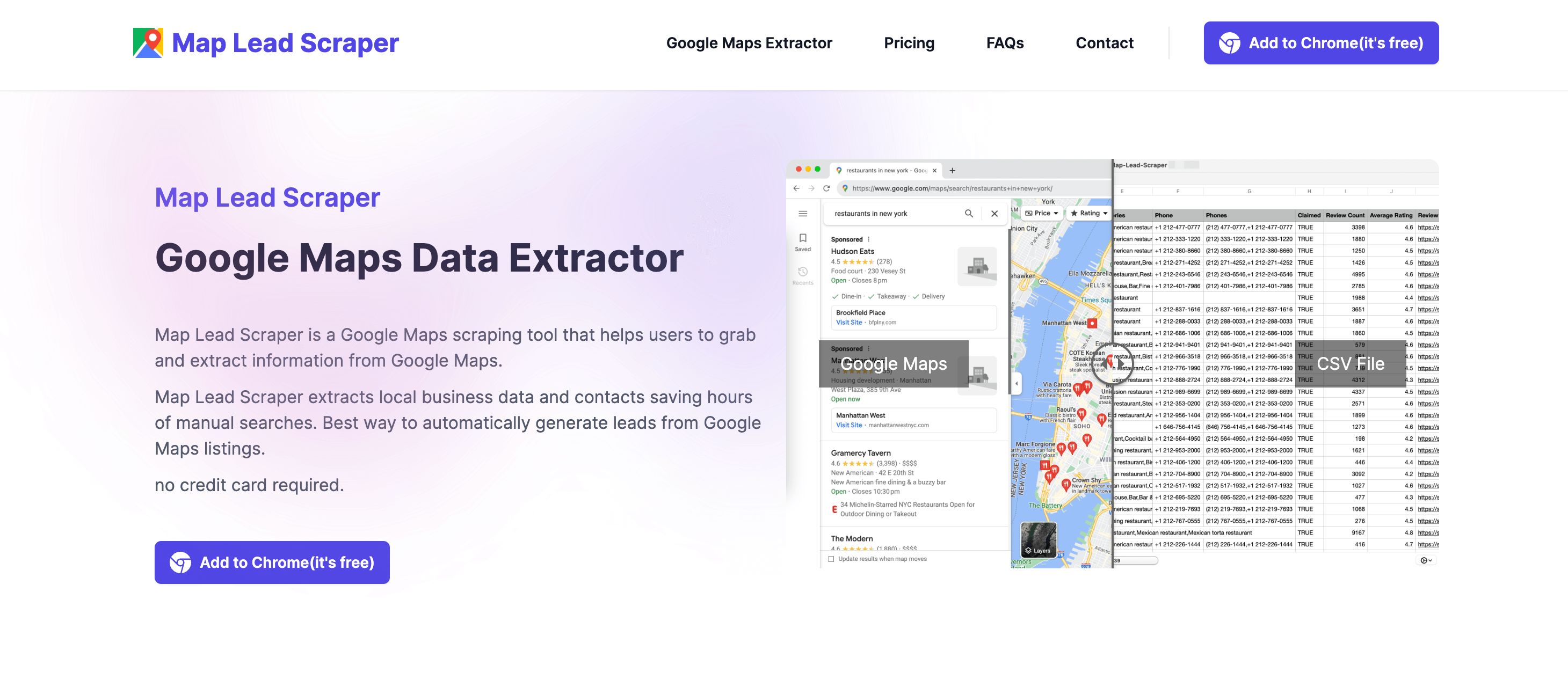
MapLeadScraper.com (opens in a new tab) is an automated data extraction tool designed to scrape targeted information from Google Maps. It allows users to extract data such as business names, addresses, phone numbers, emails, websites, opening hours, reviews and other attributes from millions of points of interest on Google Maps. The key advantage of MapLeadScraper over Google Map Extractor is its ability to collect niche and localized data at scale in a fast and efficient manner.
With MapLeadScraper, you can filter extracted data by keywords, categories, rating, location proximity and other criteria. The scraped information is well-structured and ready for immediate use in sales & marketing activities. Users can configure the tool to extract data as per their specific needs and export it in flexible formats like CSV, Excel etc. The user-friendly interface makes it easy for anyone to scrape Google Maps data without coding skills.
The Process of Data Extraction from Google Maps using MapLeadScraper
Step 1: Install the data extraction tool
https://www.mapleadscraper.com/google-maps-scraper-chrome-extension (opens in a new tab)
Step 2: Configure your extraction searching like location, keywords, filters etc. based on your requirements.
Step 3: Initiate the data scraping process with a single click and allow MapLeadScraper to extract information from Google Maps.
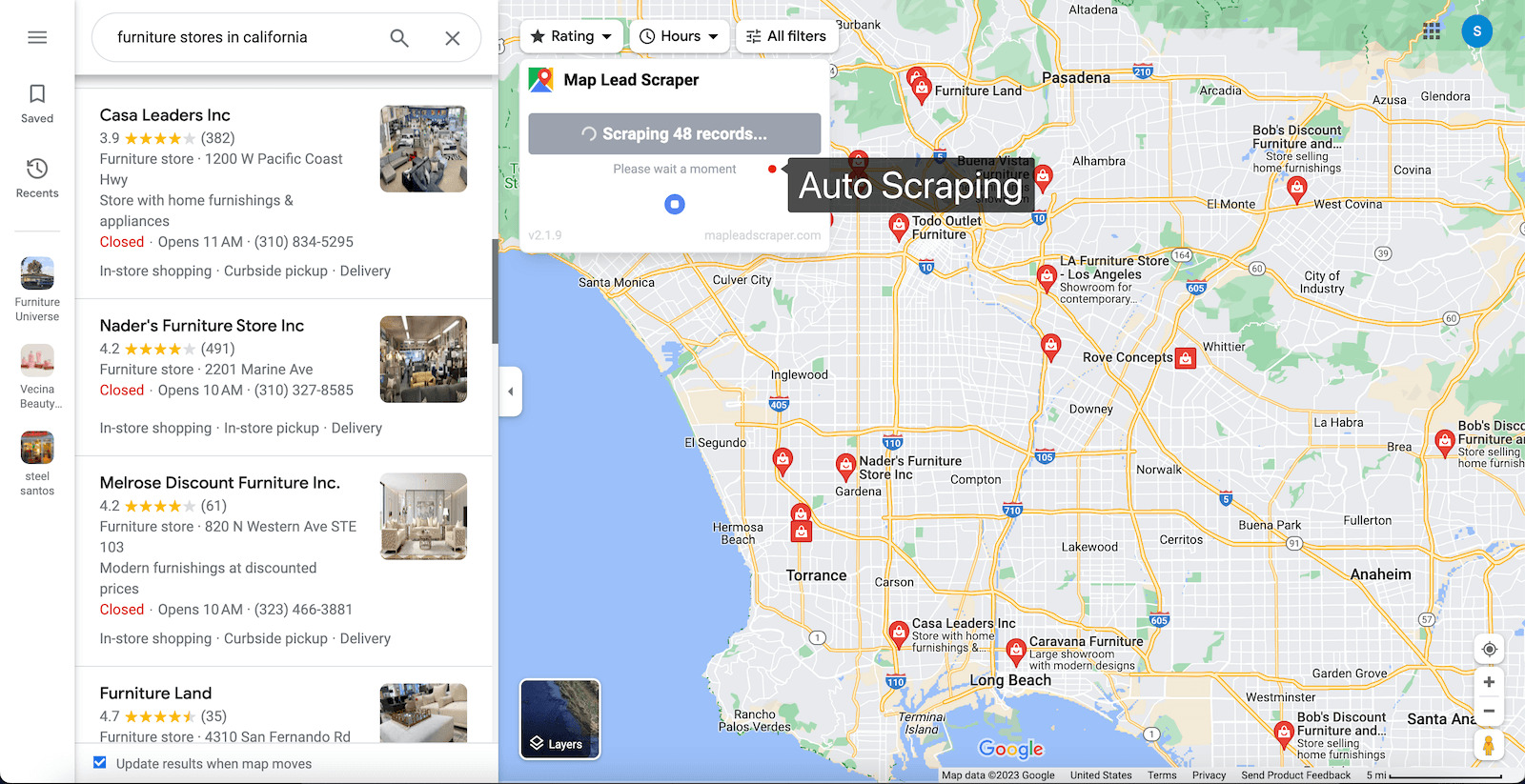
Step 4: View real-time progress as MapLeadScraper scrapes thousands of data points per hour from Google Maps through proxies.
Step 5: The extracted data is neatly organized for you to export in your desired file format like CSV, Excel etc.
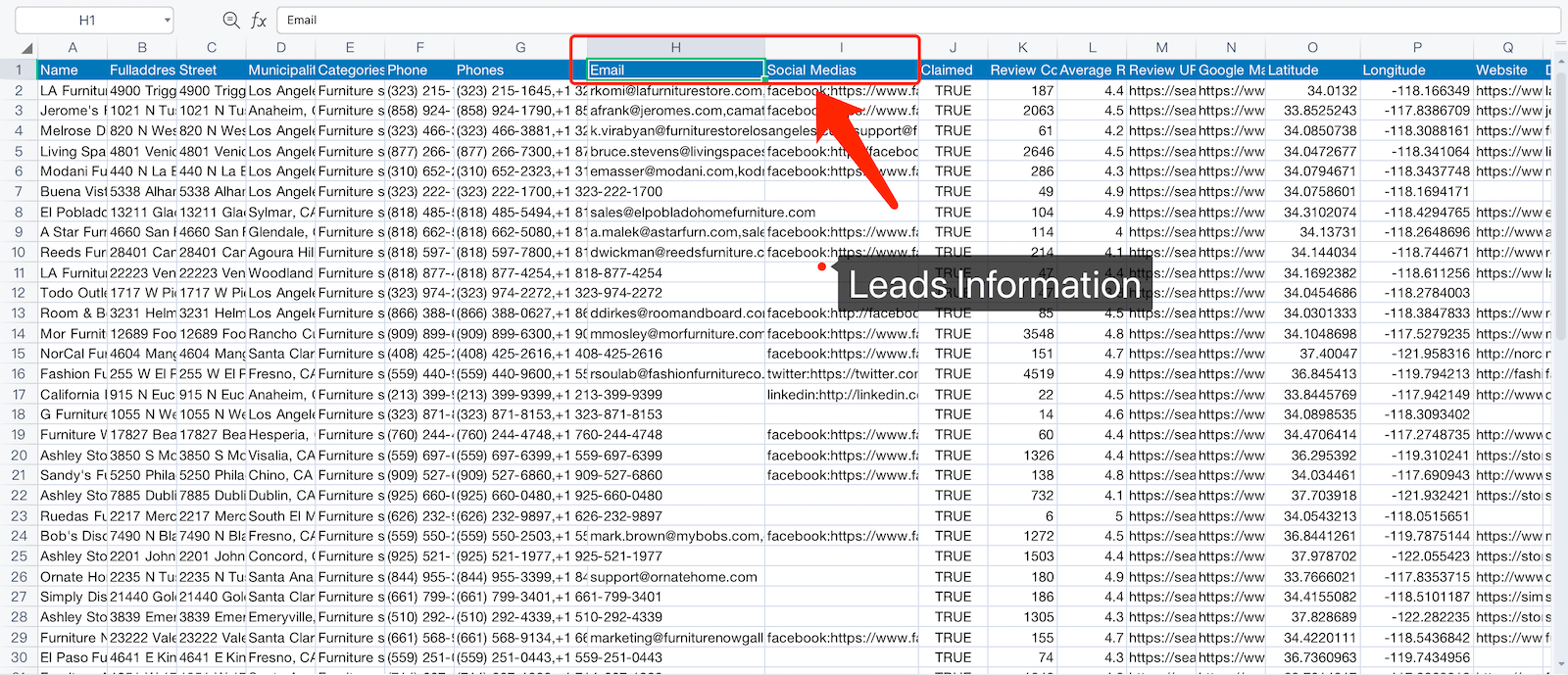
Conclusion
In summary, while Google Map Extractor offers powerful data scraping capabilities, MapLeadScraper.com (opens in a new tab) provides some key advantages in niche, localized data extraction from Google Maps. The automated process and user-friendly interface makes it easy for any business to harness the data from Google Maps for enhanced insights and competitive advantage.